Applications to recover deleted photos from your cell phone
Did you regret deleting a photo or ended up deleting it by accident? You can use applications to recover deleted photos from your cell phone.
For today's article, we have selected the best apps for recovering photos and files deleted from your device. Check out.
Photo recovery using applications
Currently, it is possible to find several applications in app stores that can recover deleted photos from a cell phone.
Below, we list the most popular and efficient ones:
- DiskDigger
Our first application is DiskDigger, which can be downloaded from android, and brings high efficiency when recovering files, including photos, that have been deleted.
To recover such files, the application scans the SD card or device storage.
It brings its full features through the paid version, with limitations in the free version.
- Recuva
Our second application on the list is Recuva, a popular photo and other file recovery application, available for download on the system. android.
Through the application, it is possible to recover:
- Photos;
- Videos;
- Songs;
- Documents;
- And others.
It also has full features in the paid version for better file recovery.
- EaseUS MobiSaver
Today's third application is EaseUS MobiSaver, which can also be found on the system android, and is useful for retrieving:
- Photos;
- Videos;
- Messages;
- Contacts;
- Documents;
- And others.
The application can scan the cell phone and memory card to recover data.
Like the others mentioned, the app has limitations in the free version, with everything being released through the paid version.
Photo recovery with the Google Photos app
As a fourth option to recover deleted photos, we brought the well-known application Google Photos.
With this application, photos and videos on your cell phone are automatically saved in the cloud.
This way, you can have access to the files whenever you want, anywhere with the internet.
Below, check out the steps to recover deleted photos using the Google Photos app:
- Open the Google Photos app on your cell phone;
- Tap, in the top left corner, on the icon with three lines;
- Now, tap on the “Trash” option;
- Select the photos you want to recover;
- To finish, tap the “Restore” option.
The restored photos are saved in the Google Photos app gallery itself.
Even if you accidentally deleted photos and other files or regretted it, using a good application, you will be able to recover, without any major problems, everything that was deleted from your cell phone.
Today we brought the applications most downloaded by users, all of which are very efficient in recoveries.
We also present the Google Photos application, which is advantageous to use because, in addition to being free, it is connected with other Google applications.


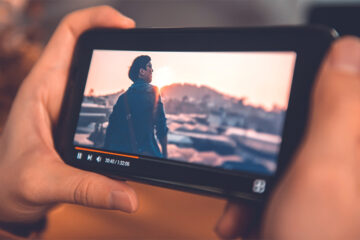
0 Comments