See which celebrity you look like
The apps StarByFace, Gradient and the TikTok “Shapeshifting” effect went viral, as they show which celebrity you most resemble, based on a photo, and can be called a gradual transition between you and the celebrity.
We chose three apps for you to find out which celebrity you look like, apps that are available for Android iOS. See below.
Gradient: Al Photo Editor
The tool has a feature called FUN, accurate appearance technology, where you can see which person you look like.
The Gradiente: Al Photo Editor application became well known after creating the “gradual transition”. Downloads surpassed 1 million on the Play Store in one week.
The app also has unique AI effects, precise tools, and a professional photo editor.
The app is available for Android and iOS.
StarByFace Celebs Look Alike
Choose a photo of yourself and it will analyze and offer a percentage of how much you look like various celebrities.
What sets it apart is that it analyzes the main points of the face, such as the eyes, mouth, smile and nose, for example. StarByFace was also very successful among users.
According to the terms of the application, it does not retain personal data or use photos for other purposes.
It is available for Android and iOS.
TikTok “Shapeshifting” Effect
This effect has been available on TikTok since September 2020, now it has recently become popular among users again.
The translation of “Shapeshifting” means “metamorphosis” and with it you can find out which character or celebrity you most resemble.
The effect needs photos to use as reference, which can be characters from cartoons, films, etc. In the end, the filter will indicate which of the chosen ones most resembles the user.
We will show you a tutorial on how to use this effect
- Open the app, click the search bar to enter the discovery page;
- Then search for “celebrity shapeshifting” or use the hashtag “Shapeshifting” to search for the effect;
- Choose a video where the effect is applied and select to use this same effect;
- Choose from your gallery the photos you want to apply to the video. If you want, you can search and download images from your favorite show or movie through Google.
- When you apply, press the record button and wait three seconds, and finally, see who the app thinks you look most like.

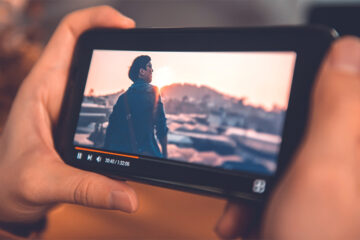

0 Comments