See how to use password discovery apps
It is possible to discover the Wi-Fi password just using free apps, it is common for users to look for Wi-Fi networks wherever they go, and some establishments have public access points for their customers, and some apps for Android and iOS help to locate networks, also showing their passwords.
The applications map nearby free networks, they were not developed to discover your neighbor's Wi-Fi password.
These apps help you discover your Wi-Fi password to help you save data or when you don't have a mobile network available
Instabridge
It is a community of public passwords that are shared by its users. The app shows a list of nearby free networks, recognized by the design of an open padlock, and it shows the time until reaching the network location.
On the map, the blue dot represents you on the map, and the other colored dots show nearby networks. The green ones indicate access points that work, the red ones are those that are inactive, and to get more information just click on the lower menu or drag the name upwards. The app also allows you to download maps for offline access.
How to use the app
- Open the app and allow it to use your current location.
- A map will open with all the networks close to you, just select one for the app to show the password.
- You can tap the sticker that shows the journey time to find out the best way to get there.
WiFi Map
The app indicates the type of establishment using different icons, and to discover the password, simply choose the symbol and click on the name of the chain, click on “Unlock password”, the app will show the address, the distance and it is also possible to create a route with Google Maps. The app shows a list of networks near you. To do this, click on “WiFis near me”, and drag the menu up.
How to use the app
- Open your application and allow access to your location, click on the “Open map” option.
- You will then have access to all nearby networks and their respective access passwords.
- Choose the network and click to show the password. If you touch the walking doll, it
It will show you on the map which way to go.
WiFi Magic
Like other apps, it features a map with free networks marked by pins so you can choose yours. When you click on one, the network name, password and even a symbol appear to check the route.
How to use the app
- Open the app and allow it to use your current location
- The map will open with all the networks near you, just select one and click on it and it will show you the available password
- And you can check the route to reach that network using Google Maps, Waze or Uber


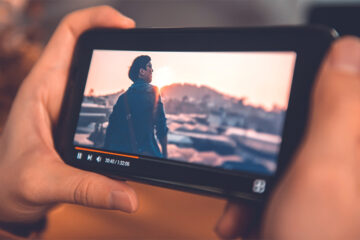
0 Comments